Adding Service Worker to a simple website
Where "simple" is a static website hosted on Github pages and Cloudflare
Service Worker is well-suited to enhance a simple website like this blog. The Service Worker API has been designed in such as a way that developers can pick and choose the features they want without reworking their sites or committing to a (or another) JavaScript framework.
I recently added a service worker to rossta.net. You can read the full source of my serviceworker.js implementation here.
Requirements
To get my first service worker running, I did the following:
HTTPS everywhere I moved rossta.net to "HTTPS everywhere" with Cloudflare. Service workers will only run on sites served over HTTPS (or localhost for development). If you're considering Cloudflare for SSL, be aware of the drawbacks.
Registration Though the Service Worker runs in its own thread outside the context of a webpage, we need to initiate its use from the webpage we're on. So when you hit a page on rossta.net, there's a snippet of JavaScript that checks for browser support and registers a service worker script for the root scope of the website.
// index.js
if('serviceWorker' in navigator) {
navigator.serviceWorker.register('/serviceworker.js', {
scope: '/'
});
}
The script
For the code in my first service worker script, I followed the strategy outlined by Jeremy Keith's excellent My first Service Worker. He also provided a generalized version of his script in a service worker gist that's definitely worth a look.
Here's a general summary of the Service Worker's responsibilities at various stages in its life cycle:
On install:
- "Pre-cache" any desired resource, primarily for rendering in an offline context
On activate:
- Clean up old cache when activating an update to the Service Worker
On fetch:
- Render HTML from the network while adding it to the local cache for use when offline
- Render JavaScript and CSS assets immediately from cache while updating the cache from the network when possible
- Render an offline page when a visitor can't connect to rossta.net
- Allow normal pass-through network request of non-GET and white-listed resources like Twitter embeds and analytics tracking
Deploying the service worker
Below I describe how I deployed my service worker, but your mileage may vary depending on your own production needs. As I've said before, this is a static site hosted on Github pages, built with webpack and Middleman.
Setting up Github pages to use Cloudflare was relatively straightforward and has been well-documented. I also wanted to make sure serviceworker.js is always served over HTTPS and that it would not be cached. Since I don't have any control on Github pages over related concerns like redirects and response headers. However, with Cloudflare, I set up Page Rules on Cloudflare to mitigate this issue.
To ensure content on rossta.net is always loaded over HTTPS, I added a redirect page rule:
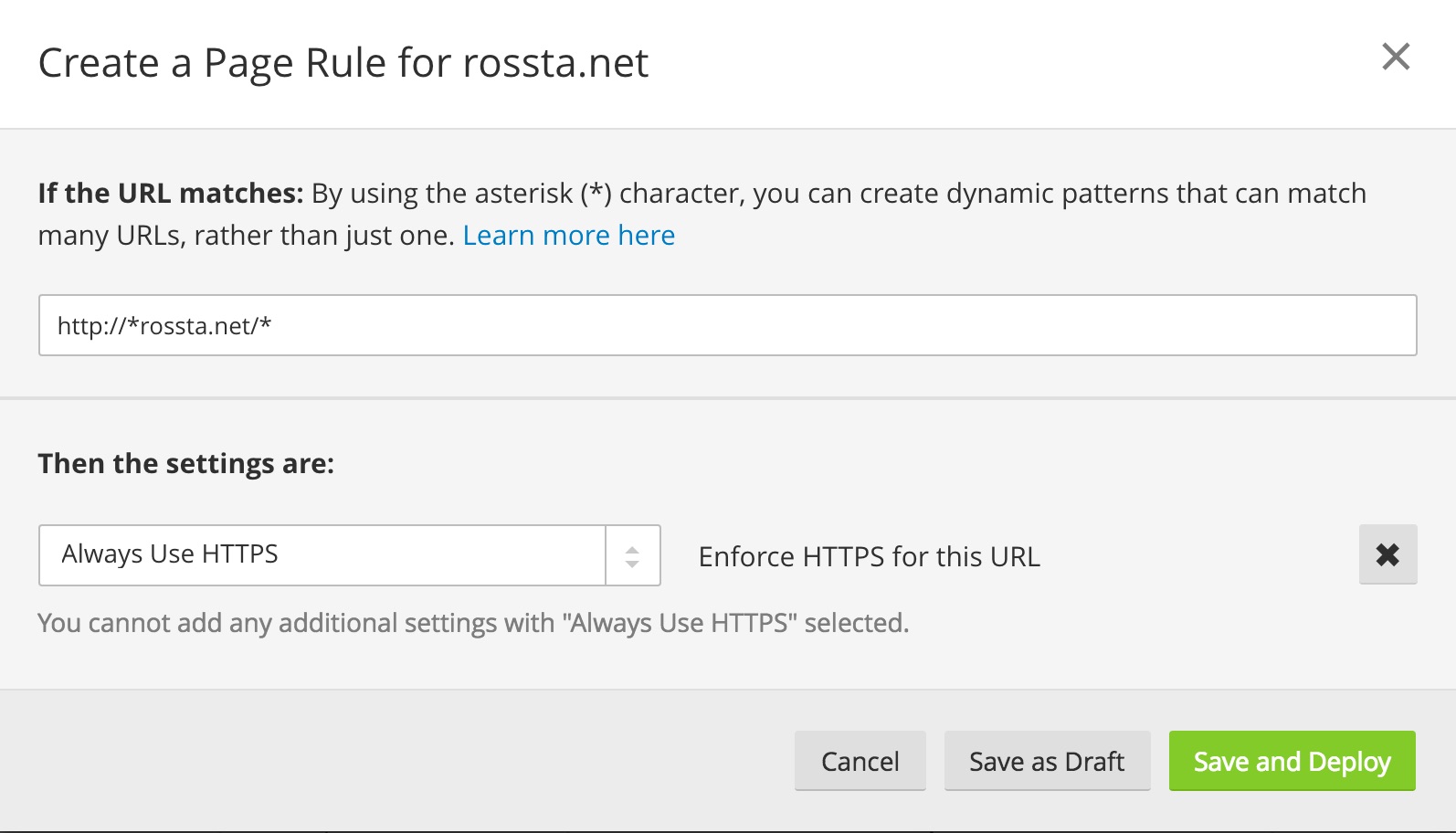
I'm using webpack to create separate bundles and Middleman's :asset_hash extension to add a digest to each file, similar to the Rails asset pipeline production behavior to improve the cacheability of CSS and JavaScript assets on rossta.net.
I don't want either for serviceworker.js: it must be served separately from the main asset bundles and it should not be cached.
webpack supports multiple configurations, so I set up my webpack.config.js to use ES2015 transpilation for serviceworker.js but output to a different destination from the other concatenated script files.
To make sure Cloudflare does not cache serviceworker.js, as it would by default for the CDN, I instructed Cloudflare to bypass the cache.
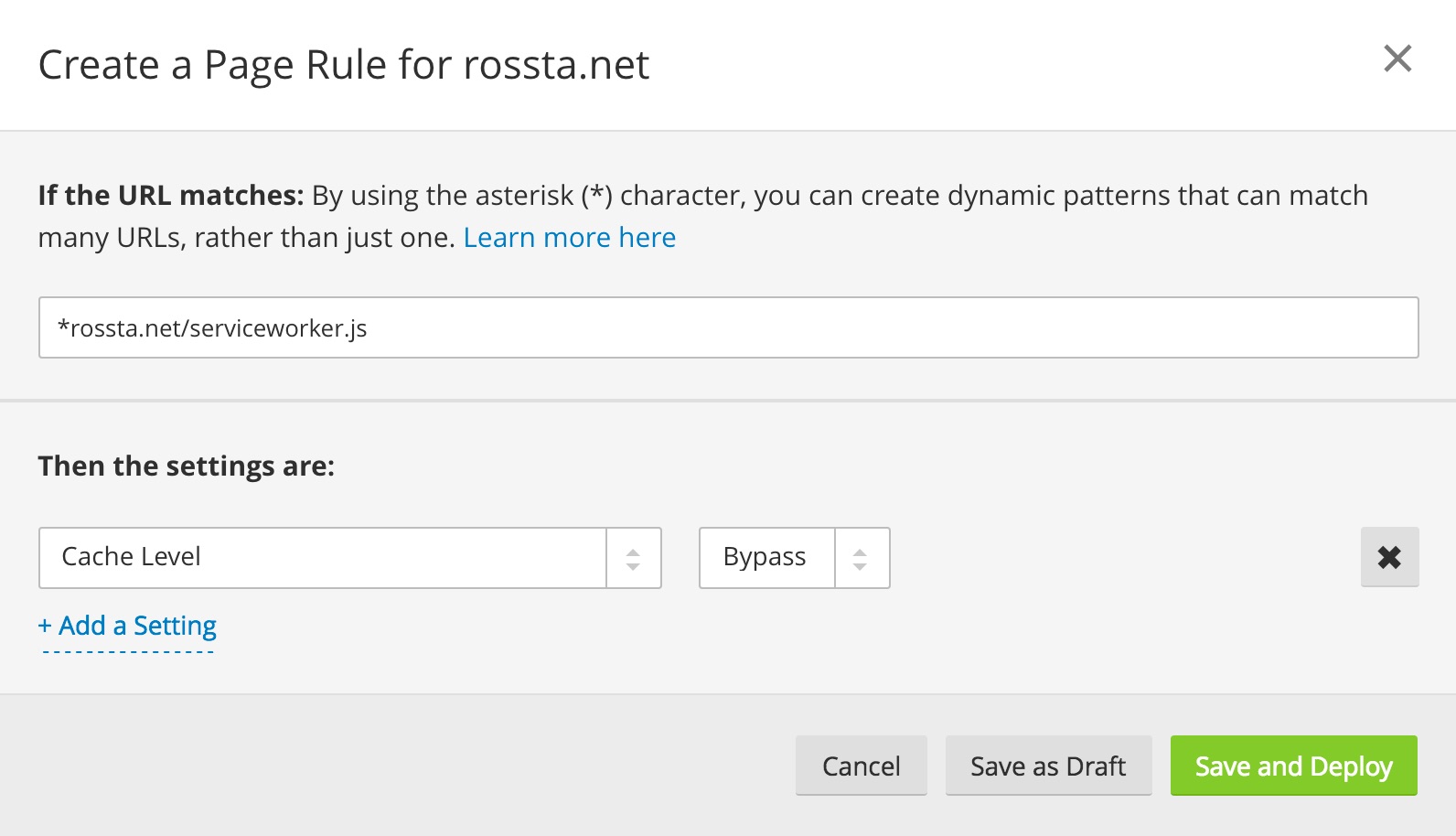
Github pages currently adds 10-minute Expires and Cache-Control headers to resource requests meaning browsers and proxies may choose to cache serviceworker.js past an update I've just deployed. This is a tradeoff I'll have to live with until I move rossta.net to another host.
Caching considerations
There are some key considerations regarding the browser cache when setting up your first service worker with an approach like the one Jeremy Keith outlines and that I've used here in rossta.net. Jeff Posnick, maintainer of Google Chrome's sw-precache, highlights some of these points in a recent comment.
Any of the following would be safe, though they each have certain drawbacks:
- Serving all of the local assets with browser caching disabled.
- Cache-busting the requests that are used to populate the SW cache, using the non-cache-busted URL as the SW cache key.
- Explicitly versioning all of your local assets using something like gulp-rev, and then using long-lived browser caching headers.
Some drawbacks of each:
Approach 1. Means that all requests, even those coming from browsers without SW support, will bypass the browser cache, and that's can be a lot of wasteful traffic.
Approach 2. Can mean some extra code that makes the simple copy and paste example look a bit more complicated.
Approach 3. Is a good practice to follow in general, but there's an extra build-time step that you need to introduce, and it only applies to subresources, not URLs used as navigation targets (you'd likely just have to serve those bypassing the browser cache completely).
Realize that the browser cache is separate from the local cache used by the service worker. So, when caching resources in your service worker, you may need to consider the "cache busting" strategy for both your service worker and the browser and how users may be affected when pushing updates to the site.
If browser cache is disabled, then you can happily use your service worker to cache resources without conflict, albeit, without the obvious benefits of a browser cache.
In other words, take a moment to consider how your assets may (or may not) be cached by browsers before copying and pasting your first service worker.
Onward
There's a lot more that can be done with the Service Worker API, but this was a good start to see some impressive perceived performance improvements, especially when reloading pages with images and special fonts.
